What is food labelling and why is it important?
Food labels are required by law for packaged foods to ensure consumers are informed about all the nutrition qualities of food, especially allergens. Food labels are also helpful in providing a place to convey preparation instructions, use-by dates and storage instructions.
What are the current food labelling requirements in Australia?
The Australian Food Standards Code is legislation that identifies labelling requirements for packaged foods (this does not apply to Cookaborough customers so please read on) and requires that all pre-packaged foods sold at retail have labels which are easy to read, contain accurate information about the ingredients used in manufacturing the food, list any known allergens contained in the food and show nutritional information for certain types of foods.
Learn more about food labelling requirements for retail settings here.
So what labels do I need as a ready-made, home cooked meals business?
The labelling laws are different for pre-packaged food sold at retail and ready-made meals sold online for delivery or pickup, like those sold using the Cookaborough platform.
Ready-made meals like the ones sold through the Cookaborough platform are not subject to the same requirements for commercial food manufacturers. They are in fact exempt from many labeling requirements according to the Food Act. You must be able to give your customer the ingredients and allergens in a meal if they request them, but the meals themselves are not legally required to bear a label as per the Standard 1.2.1-6 (d). The next best example of this type of food is takeaway food which you’ll notice if you’ve ever eaten takeout that it is also not required to bear a label.
Best practice
Although a label is not legally required, it is certainly best practice to have food labels on each and every meal you sell. A few reasons why we encourage, recommend and facilitate food businesses using the platform to use food labels:
- It’s useful for your customer, easy to do on our platform and ensures your business is doing its best to be as professional as possible.
- Having your ingredients listed, plus other useful information is also a great way to build trust in your scrumptious food and is a way of engaging further with your customers.
- Some local councils will encourage labels and possibly make labels a condition of accepting a permit.
At a minimum, we recommend including the name of the meal, the ingredients list, a list of any allergens and a name and contact for your business on the label - all of which appears automatically when you create a recipe. If you are wanting to go the extra mile, you can choose to include other information such as a best-before date, best freeze-by date, serving instructions and other information such as declaring ‘no artificial colours or preservatives’.
The best and easiest way to create your labels
Cookaborough's food label creator
One of the fan-favourite features of the Cookaborough platform is – you guessed it – a custom food label creator! This food label creator has been made with ready-made meals businesses in mind and is a wonderful time-saver.
The Cookaborough Labels feature automatically generates food labels branded with your business logo and with options for adding or some of the following custom information:
- Accurate automatically generated Nutrition Panels
- Batch numbers
- Storage and serving suggestions
- Use by & freeze by dates
- Space for a message such as ‘Made with love for’ where you can hand-write your customer’s name
We have created our food labels in four different formats – small, medium and large, then also Single Print Thermal labels for easy printing depending on your printing preferences.
And of course the best thing about Cookaborough Labels function is that they are connected to Recipes, Ingredients and Menus. No multiple handling, no manual editing when you change an ingredient in a recipe, peace of mind that all information will appear accurately on the online menus, and no stress that you might have missed an allergen.
TIP: Add your own custom text to your label… While most of the important information is generated automatically, any additional customised information you might want to add appears on the screen in real-time as you type so you can see exactly how it will appear for your customer. Many of our customers have said this is one of their favourite features because of its ease of use and its automation.`
Small label example:

TIP #2: Single Print Printers Printers such as this Brother example is a great option and labels such as these are perfect and a similar layout to the 14 to a page Avery labels.
Large label example:
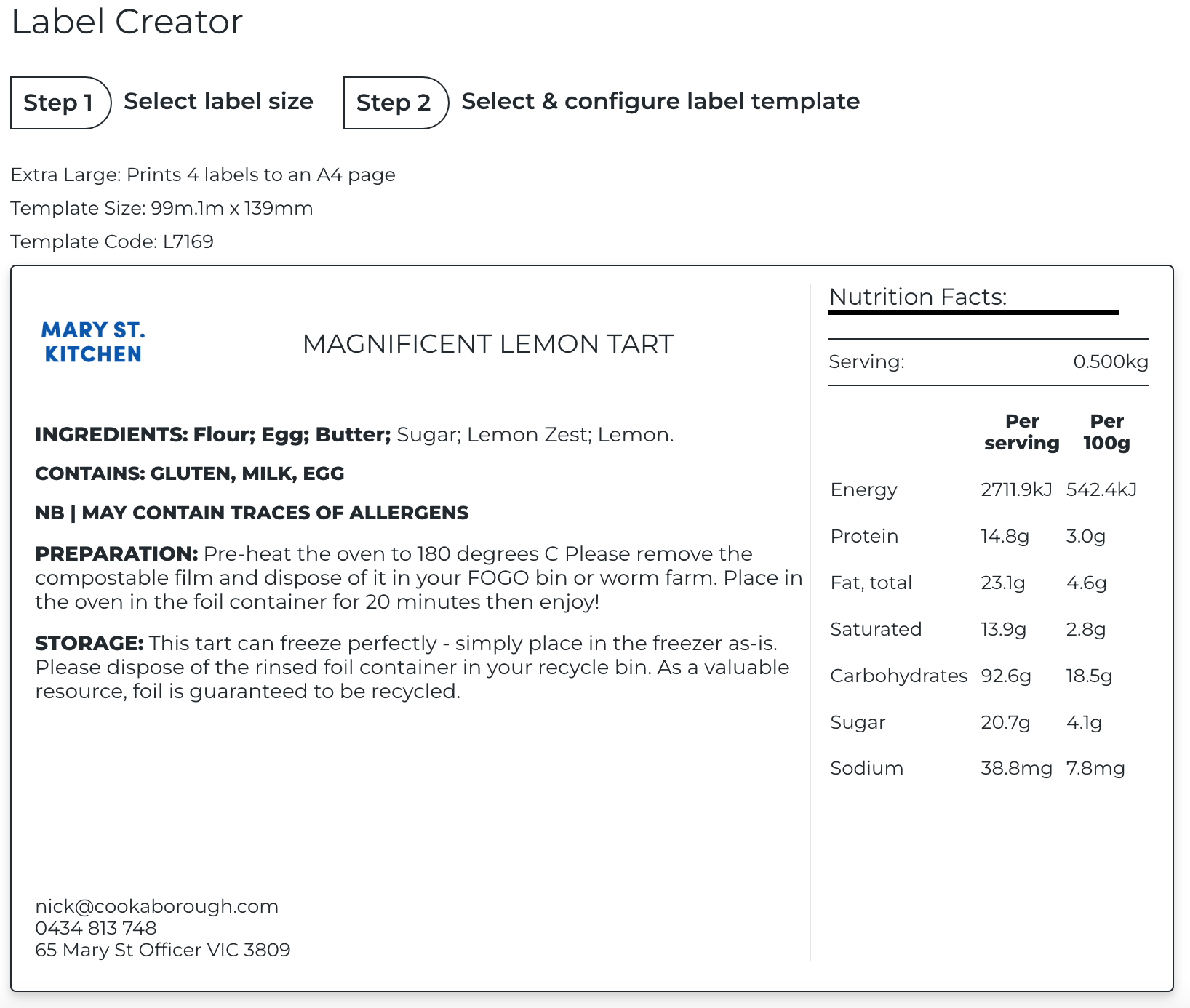
Need more help?
Online: Check out the 'Learn' tab on the Cookaborough home page for more information.
Email: If you have further questions or need assistance, contact our team.
Other resources: ACCC Taste Buddies Food Standards


