Shake off writer’s block and mobilise these powerful email tools for your Cookaborough Menu Open and Menu Closing emails.
According to Campaign Monitor, emails are 40% more effective at driving engagement and attracting new customers. There are lots of statistics to back this up and when you analyse the effectiveness of email compared to social media and at the ROI of each, email is the very clear winner by a mile.
That’s not to say you can take your eye off social media. It’s ideal to have an active social media account to support your email marketing to engage and support your customers in a different way.
Cookaborough’s Clever Batch model integrates email marketing, while also making it easy to connect with your social media followers via your unique Kitchen link.
Using your weekly menu tools is a great opportunity to 1. engage with your customers where they are most likely to purchase, and 2. a way to encourage both new and repeat orders from them.
How to set up your weekly Emails on Cookaborough
Your weekly Emails are set up in the Menu page. Log into your account and select the Food tab on your left hand dashboard menu. Then select Menus.
The Menu Name, the Menu Description and the Customer Notifications are where you write your messages to your customers. So here’s how to make the most of these email tools at your disposal.
Menu Name
This can be an exciting way to engage with your customers’ overflowing inboxes. Choosing titles that whet their appetite or attention can be a great way to engage them enough to click on your email.
Menu Description
This comes next - this description will appear on your menu page. It will also appear as the title line in your weekly email to your customers.
“Our Love Language” was a great description by the Moroccan Soup Bar one week. Others just call their menu as per the current week “Menu for week commencing 2/07”. Or “dinner is Served - our new menu is open for orders”. It’s totally up to you.
Menu Open Email
This text appears when your customers click into your weekly menu email. No doubt they will be waiting for it and glad for it to arrive, but it’s worth putting a little effort into engaging them in what’s on the menu and why, or even what’s going on for you this week. After all - they don’t have to read it - they can always just click on the View Menu button if they wish, but consider engaging a little more with them and building stronger connections.
Sitting down to write your weekly menu email doesn’t have to be a chore - it can be one of the most satisfying times of the week! Share with your customers what you’ve dreamed up that week for the menu and why and whet their appetite for the following week. You can even make it a de facto blog post if you love writing and sharing your life with your customers, or if you’re not keen to draft an essay, letting your customers get a glimpse of your personality and what’s on the menu in a few short paragraphs is generally enough.
As you start drafting, it helps to tap into your own passion for what you do to get customers excited about what’s cooking this week. Make it easy for yourself (and customers) by breaking up the email into easy-to-read, week on week consistent sections and bring your personality into the words.
The Al Dente team tell us what’s on the menu and details the produce and promotes their in store activity
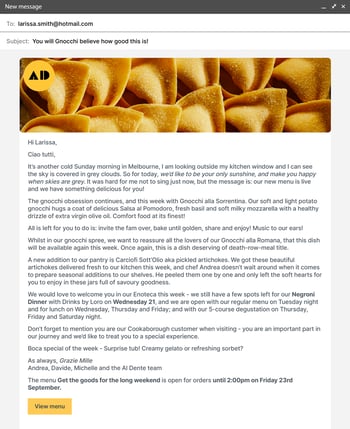
Writer’s block?
Here are 5 topics for starters:
- The most exciting… What’s on the menu! Get your customers’ mouths watering by highlighting a special or hero dish in your menu, the theme of your menu, or what you’re using that’s in season.
- Strengthen your connection with customers by sharing what’s been going on behind the scenes. What have you been up to in the kitchen? Perhaps your suppliers have delivered some exciting new produce that has inspired your menu this week? Have you changed your packaging? Have you been inspired by an event, a famous chef, or someone in the family?
- Change is good (but can be scary). Use your email to inform customers of change - a public holiday adjustment, an upgrade to the ordering platform or any other changes to the weekly rhythm.
- Consider including a promotion from time to time and share the promo code in your email - it is a great way to boost sales. Any call to action should be clear and might include an additional link to “order here for xx off” so people can act straight away on your offer.
- Word of mouth is powerful, so sharing customer feedback from the previous week is also worthwhile.
- Think of other engaging ways to portray your business. You could share a quote you love each week, an interesting fact on food, or a favourite joke to add some zest.
- Consider whether there are any special moments coming up, for example cultural or food-themed days. Encourage customers to plan ahead for holidays and events and offer your meals as an easy solution.
Here are some great examples of Menu Open emails:
See how Kelly tells her customers of public holiday alterations
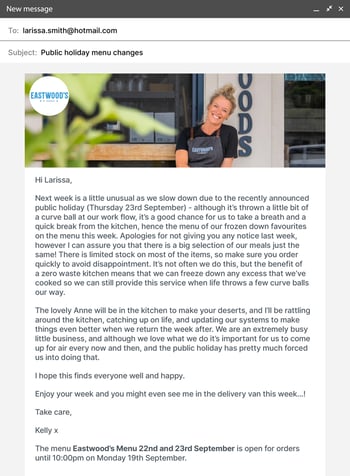
Notice how Claudia at Dinner is Served weaves in her exciting news after itemising what’s on the menu in her Menu Open Email.
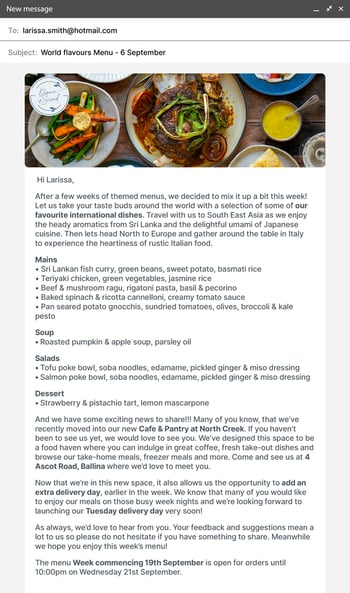
Wattlebanks keeps it short and simple yet seeds the idea of customers taking a plate to a well-known moment or event.
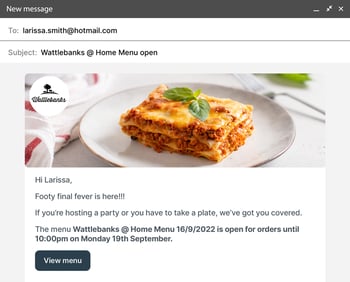
See how Felicity shares joy by weaving in school holidays
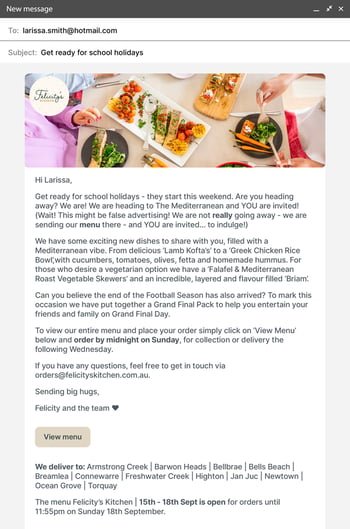
And notice how Ally connects with her customers by asking them a question:
To feed back any favourites they’d like to see on the menu, as well as reminding them of a 10% discount if they haven’t ordered from her yet. This is useful for referrals – friends may be incentivised to share her email if there is a discount. She also tells her customers that there is a change to the way they may see the menu and how they place the orders. This is a great thing to do on the occasion that Cookaborough makes an upgrade to the Platform that will affect the customer’s experience – forewarned is forearmed!
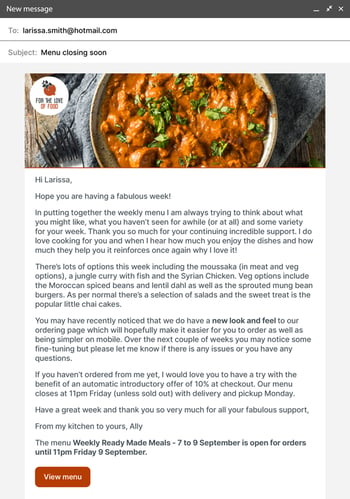
TIPS to remember for Menu Open emails
- Great words engage customers: Try to inspire
- Practice makes perfect: Try out new ideas
- Predictable format: Keep the text flow consistent every week
- Length of emails: Chat if you like to chat, or keep it simple if you like short and sweet - you do you.
Menu Closing Reminder Email – Never miss an order
Schedule menu closing reminder emails so customers never miss a meal and you never miss an order.
Remember when you were taking orders BC (Before Cookaborough!) and you’d get a panicked message from a customer after your order deadline begging to place an order? You’d already shopped and planned for the week and had everything mapped out, but you also didn’t want to say no to your customer… and this happened week after week! You’d end up having to shop again, and sometimes even cook again.
Now you have the order reminder feature, you can pre-set automatic reminder emails. These reminders only go to customers who haven’t placed an order from an open menu, reminding them that the cut off time for ordering is approaching. You can customise them every week if you like, or leave them the same every week. This is a great way to ensure your customers don’t forget to order and your kitchen doesn’t miss a sale. You can choose how close to the deadline you would like the email to go out.
Set this up by:
- Go to Settings in the left Sidebar
- Select the Notifications tab
- Scroll down to Customer Notifications > Menu Closing notification
- When to send my notification: Determine how long before your menu closes you would like the reminder to go out (6 hours or more)
- Write your Menu Closed Description message
TIP: A great habit to get into every week is to visit your Kitchen page before your reminder time and write a custom Order Reminder email every week. You can engage with your customers more fully in real time this way so they know it’s not only an automatic message, but that you’ve put effort into reaching out to them. If you know this is going to be a busy week and suspect that you might forget, then you can do it up front when you create your menu and your weekly email.
Here are some great examples of Menu Closing Reminder emails:
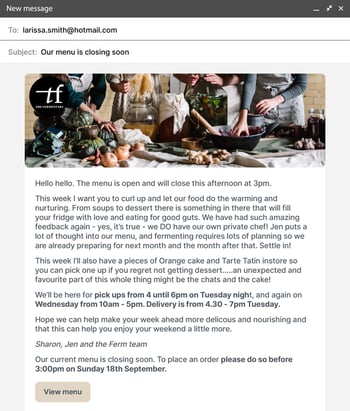 .
. 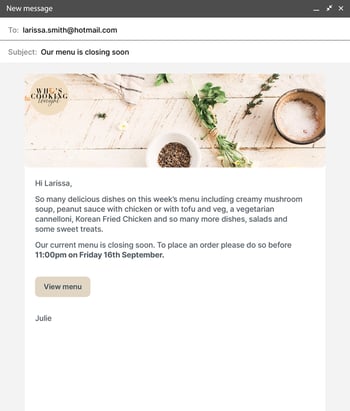
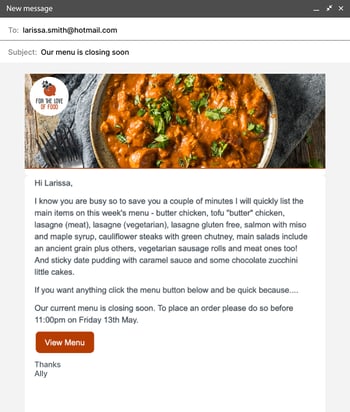
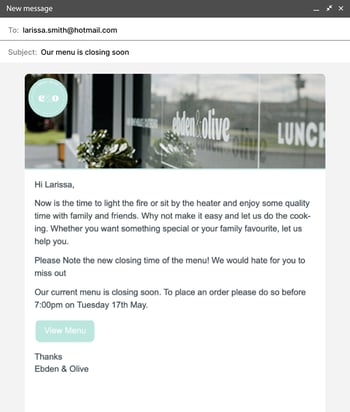
Summary for Menu Closing Reminders:
- Custom / default: You can write a custom message every week, or keep it simple with a default text, or even mix it up just from time to time
- Promotions: Remember to include any promotions in the reminder
- Repeat the mention of the week’s specials in case they missed them from the Menu Open email
Superpower your emails with social media
Schedule some social media stories or posts to align with your Menu open and Menu closing emails.
This will allow you to reap the benefits of both channels. If they are written to respond in real time to real time events, the weather, or holidays this can be very engaging for customers. Just make sure you have your kitchen link in your Bio or attach it to your Story so they can click to order!
In summary
Using your Menu Open email and your Menu Closing reminders can really put you front and centre in your customer’s mind. Ideally support your emails with some timely social media posts.
And don’t be shy - being reminded of a solution to your customers’ dinner dilemma is a relief!
Let us know how you go
This guide is dedicated to ideas and suggestions we’ve seen work with great effect. We would love to hear what works for you and if you have your own ideas that have been proven to work for you and would like to share them. Our team would love to hear from you.
Need more help?
Online: Check out the 'Learn' tab on the Cookaborough home page for more tips, tricks and insights.
Email: If you have further questions or need assistance, contact our team.

