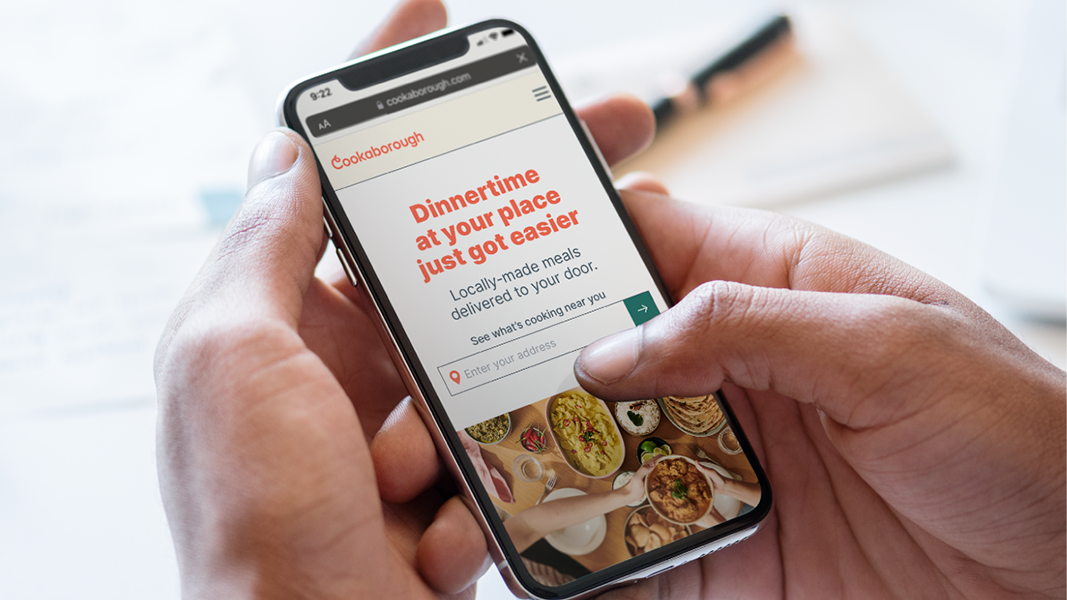NDIS participants looking for healthy ready-made meals.
If you are an NDIS participant you may know that the NDIS allows more than 500K Australians who have a permanent and significant disability access to funds to use for support and services to improve quality of life. Part of these funds include the ability to access meals.
This means for ready made meals, you are eligible for a 70% refund as well as the delivery fee for ready made meals.
There is a quick, one-off process that you need to go through to be approved, however once you are up and running there is nothing else involved.
Why use Cookaborough to access meals?
Cookaborough has a directory of local food businesses that supply freshly made home cooked / ready made meals to customers. When you find a food business you like, you can then choose to order from their freshly curated menu every week, or whenever it suits you. Once you have ordered from them you have a direct relationship with that provider and can contact them directly with any specific requirements you may have.
We have built features into our platform to make it easy for both you as the participant and also for the person you are ordering from (the “provider") to access the NDIS funding for your meals. For example if you are on a Plan-Managed account, food businesses on Cookaborough only charge you 30% of the meal cost upfront and then Cookaborough does the follow-up with your Plan Manager, so you don’t need to submit any claims.
If you are on a Self-Managed account, your chosen food business will provide you with an NDIS approved invoice of which you then claim back 70% via your regular online Portal.
How to access meals
- Go to www.cookaborough.com.au
- Put your address in Find Cooks Near You
- Browse your selection of cooks and food businesses you like the look of
- Once you have found someone you like, go to the Menu Bar selection top right and choose Sign Up (here you are simply signing up to receive a menu in your inbox)
- Once you have completed signing up to have a Cookaborough account, go to My Accounts
- Go to the NDIS and HCP section
- Select New Quote and fill in your details.
- If you selected the Plan-Managed option
A. You, the cook and your Plan Manager will receive a copy of the quote.
B. The Plan Manager then approves your quote or follows up any issues.
C. Once approved, you can place an order. - If you selected the Self-Managed option
A. You and the cook will receive a copy of the quote.
B. You are able to place an order.
C. The required invoice template will be emailed when every order is placed.
D. You are then able to claim back 70% of the cost of your meal and delivery fee via your online Portal.
Let us know how you go
We would love to hear whether Cookaborough works for you, or not, and if you have found a wonderful food business to order from. Our team at help@cookaborough.com would love to hear from you.
And as always, if you need additional support, feel free to contact our broader team for help.